| Palm OS / Sony Clie Page | ||
|
|
||
|
SimCity |
||
| Palm OS / Sony Clie Page | ||
|
|
||
|
SimCity |
||
Updated 26 September 2004
Simcity v1.7p Runs
on some OS5 units, including TH55.
Simcity can run fullscreen on the
TH55!! You will need the copy of simcity from above, and follow these
instructions from a helpful guest at
1src.com:
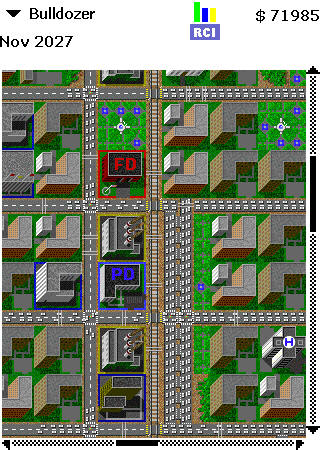
|
Direct quote from the
guest's post: OK this is a difficult one for those who know how to use rsrcedit, but it is how ever fun and you will love the results! I know I did. 1. Open Simcity in RsrcEdit 2. Locate Frm2000, and select "Open". 3. Locate Gadget2008, select "Open", note the "Top", "Width", "Hieght" and "Left", copy these values down on a paper. 4.Click "OK" 5. Select "Gadget2008" 6.Pop up the "Menu", Use the Menu Button on your palm. 7. Select "Edit" then "Delete". 8. Do step 6 again, but then you select New, then Field 9. The values you copied down from Step 3. Input those values to the corrosponding "fields" labeled "width", "hieght", "top" and "left" 10. ID should be guess....2008 11. Press OK 12. repeat steps 1 thru 11 for Gadget2010(the ID will be 2010) 13. When done Select "OK" then "Done" 14. Exit RsrcEdit Settings for codediver: code diver settings: *add *app name- simcity *click on virtualsilk (2nd from bottom, i believe) *only mess with the top three spots- 1.force 2.long 3.long *that's all (well, make sure code diver is on and don't delete. you can delete rsceditor, though) |