Starting CLIE Album
Starting from the CLIE Launcher screen
|
On the CLIE Launcher screen, rotate the Jog Dial navigator to select CLIE Album, and press the Jog Dial navigator.
Or, tap the CLIE Album icon on the CLIE Launcher screen.
The CLIE Album application starts. 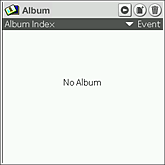 |
Starting from CLIE Viewer
In the CLIE Viewer application, tap  and select CLIE Album. Then, select an image file that you want to paste to an album.
and select CLIE Album. Then, select an image file that you want to paste to an album.
The CLIE Album application starts. The image is pasted to a new page in the selected album.