Recording with Voice Recorder
Voice Recorder setup
Before recording, select recording mode and where to store the recorded data. The settings remain until you change.
| 1 |
On the CLIE Launcher screen, rotate the Jog Dial navigator to select Voice Rec and press the Jog Dial navigator.
Or, tap the Voice Rec icon on the CLIE Launcher screen.The Voice Recorder application starts and the Media screen appears.  |
||||||||||||||||||||||||||||
|---|---|---|---|---|---|---|---|---|---|---|---|---|---|---|---|---|---|---|---|---|---|---|---|---|---|---|---|---|---|
| 2 |
Tap
The Preferences screen appears.
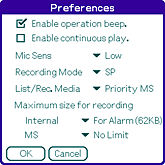 |
||||||||||||||||||||||||||||
| 3 |
Make changes as necessary.
|
||||||||||||||||||||||||||||
| 4 |
Tap OK.
To cancel setting, tap Cancel.
|
Battery life during audio memo recording
With a fully charged battery, your CLIÉ handheld can record audio memo continuously for approximately the following length of time.
| • | With HOLD switch in protect position: Approximately 6.5 hours |
|---|---|
| • | With HOLD switch not in protect position: Approximately 2.5 hours |
Recording audio memo
Tip
You can start the Voice Recorder application and record at once by pressing the REC button on your CLIÉ handheld.
| 1 |
On the CLIE Launcher screen, rotate the Jog Dial navigator to select Voice Rec and press the Jog Dial navigator.
Or, tap the Voice Rec icon on the CLIE Launcher screen. The Voice Recorder application starts and the Media screen appears.  |
|---|---|
| 2 |
Press the REC button on your CLIÉ handheld.
Or, tap the REC button on the screen.Recording starts. Record to the internal microphone on your CLIÉ handheld. |
To stop recording
Press the REC button on your CLIÉ handheld, or tap the REC button on the screen again.
You can also tap  to select the sensitivity of the microphone.
to select the sensitivity of the microphone.