Playing the audio memo
Playing the audio memo
| 1 |
On the CLIE Launcher screen, rotate the Jog Dial navigator to select Voice Rec and press the Jog Dial navigator.
Or, tap the Voice Rec icon on the CLIE Launcher screen. The Voice Recorder application starts. 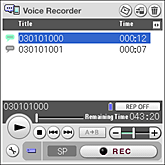 |
|---|---|
| 2 |
Rotate the Jog Dial navigator to select the audio memo you want to play from the displayed list and press the Jog Dial navigator.
Or, tap on the audio memo you want to play.Playback starts. |
To pause
Tap  .
.
Note
The application remains in pause mode when you switch the application or turn off your CLIÉ handheld during playback or pause. The
next time you tap  , the playback continues from the point you have previously left the application.
, the playback continues from the point you have previously left the application.
Selecting the previous or next data
| • | Go to the beginning of the current data: Tap (Tap |
|---|---|
| • | Go to the beginning of the next data: Tap  during playback. during playback. |
Adjusting the volume
Tap  or
or  during playback or in stop mode. However, you cannot change volume in recording mode.
during playback or in stop mode. However, you cannot change volume in recording mode.
 or
or  during playback or in stop mode. However, you cannot change volume in recording mode.
during playback or in stop mode. However, you cannot change volume in recording mode.
Viewing information on an audio memo
Tap  indicated to the left of the data title that
you want to see.
indicated to the left of the data title that
you want to see.
The Data Information screen for the selected audio memo appears.
The Data Information screen for the selected audio memo appears.
Playing Voice Recorder in various modes
Playing data repeatedly (Repeat)
Tap  to select the desired repeat playback mode.
to select the desired repeat playback mode.
Each time you tap the repeat button, the screen changes.
Each time you tap the repeat button, the screen changes.
| • | REP OFF: Normal playback. |
|---|---|
| • | REP ALL: Repeats all audio memo (Appears only when “Enable continuous play” is selected on the Preference screen). |
| • | REP 1: Repeats the currently played audio memo. |
Playing a specific part of an audio memo repeatedly (A-B repeat function)
You can choose to play a specific part of an audio memo repeatedly.
| 1 |
During playback, tap
|
|---|---|
| 2 |
Tap
Playback starts, repeating between the specified points.
 (A-B Repeat) at the repeat end point. (A-B Repeat) at the repeat end point.
|
To cancel the A-B repeat function
Tap  (A-B Repeat) and change the icon to
(A-B Repeat) and change the icon to  .
.
 (A-B Repeat) and change the icon to
(A-B Repeat) and change the icon to  .
.
Playing from the desired point
Tap or drag on the slider  to select the point where you want to start playback.
to select the point where you want to start playback.
Playing from the CLIE Viewer application
You can select and playback audio memos from the CLIE Viewer application. For details, see “Playing audio memos” in the CLIE Viewer application.