Making the connection
Configuring the Phone preferences
You need to configure the Phone preferences before using SMS.
| 1 |
On the CLIE Launcher screen, rotate the Jog Dial navigator to select Prefs, and press the Jog Dial navigator.
Or, tap the Prefs icon on the CLIE Launcher screen.The Preferences screen appears. |
|---|---|
| 2 |
Tap the arrow
The Phone preferences screen appears. in the upper-right corner of the screen and select Phone from the drop-down list. in the upper-right corner of the screen and select Phone from the drop-down list.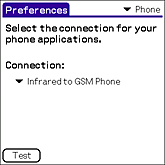 |
| 3 |
Tap the
 under “Connection:” and select the appropriate driver for your phone. under “Connection:” and select the appropriate driver for your phone. |
Connecting your CLIÉ handheld to your mobile phone
You must connect your CLIÉ handheld to your mobile phone via Bluetooth in order to send or receive messages on your CLIÉ handheld.
|
Prepare your CLIÉ handheld and your mobile phone for Bluetooth communication.
Make sure that Bluetooth is enabled in the Preference menu. Refer to the Handbook supplied with your CLIÉ handheld for details. 
|