Making a Bluetooth® connection
You need to connect your CLIÉ™ handheld and the remote
controlled digital still camera or camcorder via Bluetooth® .
Make sure you have your CLIÉ™ handheld and the remote controlled digital still camera or camcorder ready for a Bluetooth® communication.
Refer also to the instruction manual of the connected digital still camera or camcorder.
Make sure you have your CLIÉ™ handheld and the remote controlled digital still camera or camcorder ready for a Bluetooth® communication.
Refer also to the instruction manual of the connected digital still camera or camcorder.
| 1 |
On the CLIE 3D Launcher screen, rotate the Jog Dial™ navigator to select RemoteCam and then press the Jog Dial™ navigator, or tap the RemoteCam icon on the CLIE 3D Launcher screen.
The Remote Camera application starts.
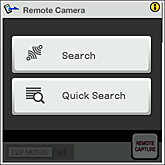 |
||||||||
|---|---|---|---|---|---|---|---|---|---|
| 2 |
Tap Search or Quick Search.
A search for Bluetooth® devices starts.
 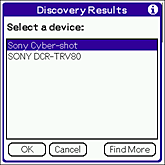 Notes
|
||||||||
| 3 |
Tap to select a connecting device, then tap OK.
The connection is complete.
|
