Using PhotoStand
You can attach your CLIÉ handheld on the cradle and display stored images one after another on the screen (PhotoStand). You can also display the current time on your CLIÉ handheld screen during the PhotoStand slideshow to use your CLIÉ handheld as a clock.
Making a PhotoStand file
You will first need to specify images to be used and make settings for a PhotoStand slideshow.
| 1 |
Rotate the Jog Dial navigator to select PhotoStand
and press the Jog Dial navigator. Or tap the PhotoStand icon on the CLIE Launcher screen.
The PhotoStand application starts.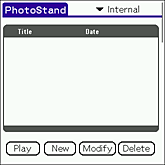 |
||||||||||||||||
|---|---|---|---|---|---|---|---|---|---|---|---|---|---|---|---|---|---|
| 2 |
Tap the arrow
Select Internal to use still images stored on your CLIÉ handheld, or select MS to use still images stored on “Memory Stick” media. |
||||||||||||||||
| 3 |
Tap New to create a PhotoStand title.
Or, tap The list of available image files appears on the screen. |
||||||||||||||||
| 4 |
Tap the check box to select the image(s) that you want to display.
To select all images, tap Select All. Note
If you are making a PhotoStand setting from the CLIE Viewer application, be sure to select images stored on the same media. When you select images from both your CLIÉ handheld and the “Memory Stick” media, a Multiple storages dialog box appears and warns you to select data stored on the same media as the one selected at first.
|
||||||||||||||||
| 5 | Tap OK.
The PhotoStand settings screen appears.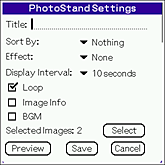 |
||||||||||||||||
| 6 |
Make your settings.
|
||||||||||||||||
| 7 |
Tap Save. The image files that you selected in steps 3 and the settings you made in step 5 are saved with a PhotoStand title. You can check the settings before saving the file by tapping Preview. Tap Select to reselect image files again. |
Note
Do not copy PhotoStand files between the “Memory Stick” media and your CLIÉ handheld. A malfunction may occur.
Starting PhotoStand
| 1 |
On the CLIE Launcher screen, rotate the Jog Dial navigator to select PhotoStand and then press the Jog Dial navigator.
Or, tap the PhotoStand icon on the CLIE Launcher screen.
The PhotoStand application starts. 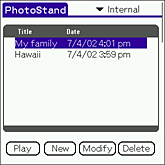 |
|---|---|
| 2 | Tap the PhotoStand title that you want to play. |
| 3 |
Tap Play.
The PhotoStand slideshow starts. |
Notes
| • | JPEG (DCF)-format image files may take time to be displayed especially while playing music on your CLIÉ handheld. |
|---|---|
| • | Icon for PhotoStand slideshows will not appear on the CLIE Launcher screen. Start the PhotoStand application to play the PhotoStand slideshow. |
Adjusting BGM during PhotoStand slideshow
Tap on the screen during the PhotoStand slideshow to display the AV Controller dialog box. Adjust the volume and the settings of BGM as necessary.
Tip
You can fast forward or rewind the BGM using the supplied remote controller.
Making a new PhotoStand setting
Tap New in the step 2 above.
Changing PhotoStand setting
Tap to select a PhotoStand title that you want to change in the step 2 above. Then, tap Modify.
Deleting PhotoStand setting
Tap to select a PhotoStand title that you want to delete and tap Delete.