Handy Functions For Easy Browsing 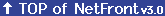
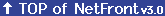
Selecting External Memory
Tap the [Browse] button to select "Memory Stick" when you open a Page Memo or save a file.
| 1 | Tap the [Menu] icon |
|---|---|
| 2 | Tap a menu item you need, to display it. |
| 3 | Tap the [Browse] button to open the "Select 'Memory Stick'". |
| 4 | Tap |
| 5 | Select an external memory from the list. |
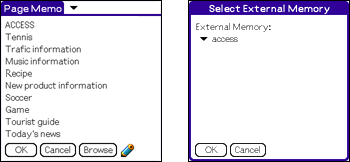
Do not remove "Memory Stick" while a dialog indicating "Storing" is displayed. If you remove "Memory Stick" while it is displayed, it may cause failure of CLIÉ handheld or "Memory Stick".