Viewing albums (Locating parts and controls of CLIE Album)
Viewing the Album Index screen
| 1 |
Start the CLIE Album application.
The Album Index screen appears.
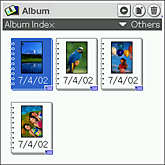 |
|---|---|
| 2 |
Tap the arrow
The albums categorized under the selected group appear on the screen.
Select All to display all albums. |
Album Index screen
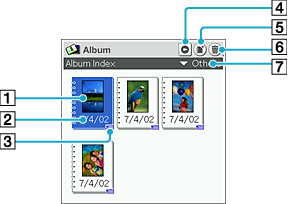
[1] Cover image
Shows a cover image on an album. You can change the cover image on the Album Information screen.
[2] Album title
Shows title of an album.
[3] “Memory Stick” media icon
Appears when an album is stored on a “Memory Stick” media.
[4] CLIE Viewer button
Starts the CLIE Viewer application to select image files.
[5] New
Creates new album.
[6] Delete
Deletes album.
[7] Group switch button
Switches the groups of albums displayed on the screen.
Viewing the Page Index screen
Tap the thumbnail of a desired album on the Album Index screen.
The Page Index screen of the selected album appears.
Page Index screen
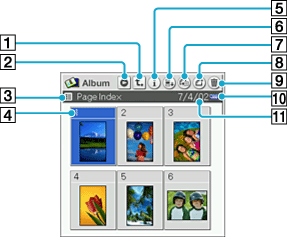
[1] BACK button
Returns to the Album Index screen.
[2] CLIE Viewer button
Starts the CLIE Viewer application to select image files.
[3] Display switch button
Shows comments entered on the page.
[4] Page number
[5] Album Information
Shows detailed information of the selected album.
[6] Move
Moves the page order.
[7] Add Data
Creates a page with image pasted.
[8] New
Creates new page.
[9] Delete
Deletes page.
[10] “Memory Stick” media icon
Appears when the album is stored on a “Memory Stick” media.
[11] Album title
Viewing the page
Tap on the desired page on the Page Index screen.
The selected page appears.
Page screen

[1] BACK button
Returns to Page Index screen.
[2] CLIE Viewer button
Starts the CLIE Viewer application to select image files.
[3] Video Out button
Starts sending images to your TV connected to the cradle with supplied AV cable.
[4] Switch display icon
Shows or hides page information. The image is displayed in full view when the information is hidden.
[5] Prev/Next button
Shows previous or next page.
[6] Image
Shows image pasted on this page.
[7] Data
Pastes or removes the still image on a page.
[8] Album title
[9] New
Creates new page.
[10] Copy
Copies current page on the selected album.
[11] Delete
Deletes page.
[12] “Memory Stick” media icon
Appears when the selected page belongs to an album stored on a “Memory Stick” media.
[13] Page Information
Shows comments and other information entered on a page.