Locating parts and controls of Remote Camera
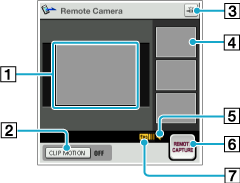
[1] Viewfinder
Displays the image that the connected digital still camera is currently seeing.
[2] CLIP MOTION button
Tap to start or stop clip motion mode.
[3] Disconnection button
Stops the Bluetooth communication between your CLIÉ handheld and the digital still camera.
[4] Thumbnails
Shows thumbnails of the three most recently captured images.
[5] Capture sound volume indicator
Indicates the volume level for the capture sound.
[6] REMOTE CAPTURE button
Tap to capture still images.
[7] Transfer frame rate
Displays the speed of images transferred from a digital still camera to your CLIÉ handheld.