Making a Bluetooth connection
Before using the Remote Camera application, you must first make connection between your CLIÉ handheld and a compatible digital still camera using the Bluetooth function.
Make sure you have your CLIÉ handheld and the digital still camera ready for a Bluetooth communication.
Refer also to the instruction manual of the connecting digital still camera.
Make sure you have your CLIÉ handheld and the digital still camera ready for a Bluetooth communication.
Refer also to the instruction manual of the connecting digital still camera.
| 1 |
On the CLIE Launcher screen, rotate the Jog Dial navigator to select RemoteCam and press the Jog Dial navigator.
Or, tap the RemoteCam icon on the CLIE Launcher screen.The Remote Camera application starts. 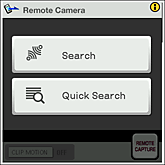 |
||||||||
|---|---|---|---|---|---|---|---|---|---|
| 2 |
Tap Search or Quick Search.
A search for Bluetooth devices starts.
 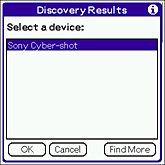 Notes
|
||||||||
| 3 |
Tap to select the digital still camera you are using. Then tap OK.
The connection is complete.
|
