Handy Functions For Easy Browsing 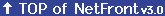
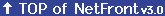
Page Memo
This function saves the entire content of the Webpage in "Memory Stick".
Saving Pages (Page Memo)
Save a Webpage in "Memory Stick" as a "Page Memo" for offline browsing.
Page Memos differ from bookmarks in that they do not open Webpages on the Internet. The Webpage content at the time it was saved as a Page Memo will be displayed.
You can save a Page Memo following the steps here.
Page Memos differ from bookmarks in that they do not open Webpages on the Internet. The Webpage content at the time it was saved as a Page Memo will be displayed.
You can save a Page Memo following the steps here.
| 1 | Tap the [Menu] icon |
|---|---|
| 2 | Tap [Edit] and then [Add Page Memo] to open the "Edit Page Memo" page. |
| 3 | Change the file name and "Memory Stick" if required, then tap the [OK] button. This saves the Page Memo. |
Opening Page Memos
Open a Page Memo as described below.
| 1 | Tap the [Menu] icon |
|---|---|
| 2 | Tap [Open] and then [Page Memo] to display the "Page Memo" page. |
| 3 | Select a Page Memo and then tap [OK] to open it. |