Handy Functions For Easy Browsing 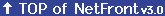
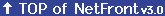
Saving Images
Saving Images In Webpage Content
Images contained on a Webpage can be saved in "Memory Stick".
| 1 | Tap and Hold the image in the browsing screen to display the "Edit File" page. |
|---|---|
| 2 | Change the file name and "Memory Stick" if required, and then tap the [OK] button. This saves the image in "Memory Stick". |
Opening Saved Images
Display a saved image with the "File" page.
| 1 | Tap the [Menu] icon |
|---|---|
| 2 | Tap [Open] and then [File] to display the "File" page. |
| 3 | Select an image and then tap [OK] to display it on the browsing screen. |