Handy Functions For Easy Browsing 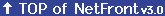
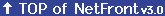
Searching Page
"Search Page" means searching for characters within the Webpage you are browsing. Do "Search Page" as described below.
| 1 | Tap the [Menu] icon |
|---|---|
| 2 | Tap [Edit] and then [Search Page] to open the dialog. |
| 3 | Enter the text to be searched and then tap the [OK] button. |
| 4 | To find next match, tap the [<<Previous] (upward) or [Next>>] (downward) buttons. |
