Trouble Shooting 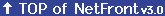
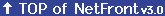
The browsing screen changes its size
It may be because...
The browsing screen is in the enlarged size (320x480 pixels).
What to do
You don't need to do anything special.
To display dialogs, the "Enter Address", the "NetFront Settings" screen, NetFront automatically reduces the enlarged browsing screen size and displays the Active Input area. For details of the Active Input area, refer to the instruction manual contained in the CLIÉ handheld package.
To display dialogs, the "Enter Address", the "NetFront Settings" screen, NetFront automatically reduces the enlarged browsing screen size and displays the Active Input area. For details of the Active Input area, refer to the instruction manual contained in the CLIÉ handheld package.