The imported sound data list is displayed.
| Playing sound data |  |
| 1 |
Tap Applications tab, and tap the Sound Utility application icon from the Applications screen.
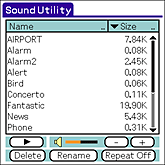 |
|---|---|
| 2 |
Tap the desired sound data file on the data list, then tap
Playback starts.
Note
Select one sound data file at a time. You cannot select two or more sound data simultaneously.
|
To stop playback
Tap  on the playback screen.
on the playback screen.
To adjust the volume
Tap + to increase the volume and - to decrease the volume.
Note that the adjustment you make here will not influence the volume of the sound used in the Date Book application. You can change the volume of the sound used in this application from the Preferences menu.
Refer to the Handbook supplied with your CLIÉ™ handheld for details.
To play the sounds repeatedly
Tap Repeat Off and change it to Repeat On.