You can specify to write and send a new e-mail message by tapping the e-mail address you registered in your Address Book.
| Writing and sending a new e-mail message from Address Book |  |
| 1 |
Create an address entry for yourself.
See "Creating a new Address Book entry" for details.
|
|---|---|
| 2 |
On the Address Book screen, tap Menu
The Preferences dialog box is displayed.
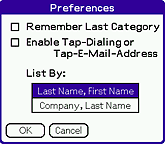 |
| 3 |
Check "Enable Tap-Dialing or Tap-E-Mail-Address", and then tap OK.
The Address Book screen is displayed.
|
|---|---|
| 4 |
Tap to select your address entry.
The Address View screen is displayed.
|
| 5 |
Tap the e-mail address of your recipient.
The Send with CLIE Mail dialog box is displayed.
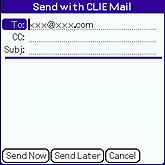 |
| 6 |
Enter a subject and body text.
|
||||
|---|---|---|---|---|---|
| 7 |
If you want to send the e-mail immediately, tap Send Now. Otherwise, tap Send Later.
|