The selected entry is displayed.
| Viewing the Address Book entry |  |
| 1 |
On the Address Book screen, tap the entry that you want to view.
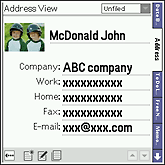
|
||||
|---|---|---|---|---|---|
| 2 |
To return to the Address Book screen, tap
|
Viewing an image pasted to an address entry
Tap an image on the Address View screen. The image pasted on the Address Book entry is displayed.
To return to the Address View screen, tap the displayed image.
Viewing the note
| 1 |
On the Address Book screen, tap the Note icon that you want to view.
The Note screen is displayed.
|
|---|---|
| 2 |
After you have viewed the note, tap Done.
|
Viewing the Free Notes item
| 1 |
On the Address Book screen, tap the Free Note Link icon that you want to view.
The Free Note Link screen is displayed.
|
|---|---|
| 2 |
After you have viewed the Free Notes item, tap Close.
|
Going to the next page
Tap  at the bottom right of the screen, press the left or right button, or rotate the Jog Dial™ navigator further to scroll up or down the entire list.
at the bottom right of the screen, press the left or right button, or rotate the Jog Dial™ navigator further to scroll up or down the entire list.