| Defining an Address entry as a business card |  |
You can define an Address Book entry as a business card, and send it to other CLIÉ™ handhelds via the infrared communications port.
| 1 |
Create your own address entry.
See "Creating a new Address Book entry" for details.
|
|---|---|
| 2 |
On the Address screen, tap your Address Book entry.
The Address View screen is displayed.
|
| 3 |
Tap Menu
The Set for Business Card dialog box is displayed.
|
| 4 |
Tap Yes.
The business card
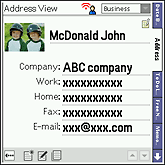 |