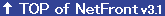Refer to the CLIÉ handheld instruction manual for how to install an application.
Checking Memory Space
Approximately 4 MB of memory space is required to install NetFront on the CLIÉ handheld. After installation, NetFront uses approximately 2MB of it.
Check the free space of memory with the following steps.
Check the free space of memory with the following steps.
| 1 | Tap [Menu] icon |
|---|---|
| 2 | Select [Size] and check the [Free Space]. |
Refer to the CLIÉ handheld instruction manual for how to install an application.
Setting To Connect To The Internet
There are two ways (see followings) to set CLIÉ handheld for connecting to the Internet. Refer to the instruction manual contained in the CLIÉ handheld package for details.
Setting from NetFront
| 1 | Tap the [Menu] icon |
|---|---|
| 2 | Tap [Options] and select [Preferences]. |
Setting from CLIÉ handheld
| 1 | Tap [Home] icon |
|---|---|
| 2 | Tap [Preferences]. |