Setting Up 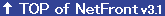
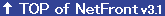
Starting NetFront
Launch the NetFront from "HOME Screen" of CLIÉ handheld.
| 1 | Tap the [Home] icon |
|---|---|
| 2 | Tap the [NetFront v3.1] icon |
| · | NetFront v3.1 for CLIE is a CLIÉ handheld accessory and only supports Palm OS 5.0 or later versions. Do not install to the CLIÉ handheld of Palm OS 4.0 or previous version. |
|---|---|
| · | Do not remove a storage media until NetFront starts completely with tapping [NetFront v3.1]. If you remove a storage media before the completion of the NetFront starting process, it may cause failure of CLIÉ handheld or the storage media, or delete saved data. Make the storage media as "Writable" to store data in it. |
| · | If you keep terminating and restarting NetFront without disconnecting from the network, there is a possibility that NetFront cannot start. To start NetFront, disconnect from the network in [Preferences] or perform a soft reset. |