When files such as images are saved in a storage media, these files are categorized by file format. Categories indicate the extensions (the last characters of the file name).
Open the files saved in a storage media as follows.
Handy Functions For Easy Browsing 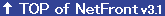
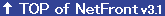
Miscellaneous Files
| 1 | Tap the [Menu] icon |
|---|---|
| 2 | Tap [Open] and then [Saved Files] to display the "Saved Files" page. |
| 3 | Tap |
| 4 | Select a format from the pull-down menu ("All", "GIF", "JPG/JPEG", "PNG", "MNG", "HTML"). A list of files in the format appears. |
| 5 | Select a file and then tap [OK] to display it on the browsing screen. |
NetFront may not be able to display files if they are too large.