Trouble Shooting 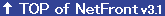
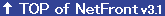
Cannot connect to the Internet
It may be because...
User name, password, or the telephone number of your Internet provider's access point is not correct.
What to do
Check the setting of [Network] with the following steps.
| 1 | Tap [Home] icon |
|---|---|
| 2 | Tap [Preferences] (Application). |
| 3 | Select [Network] and check the setting. |
It may be because...
The access point is busy.
What to do
Try later.
It may be because...
CLIÉ handheld and the communication equipment are not connected properly.
What to do
Check followings:
| · | Is the communication equipment connected properly? Is it turned on? |
|---|---|
| · | Isn't the buttery level of CLIÉ handheld low? To display the buttery level, tap [Home] icon |