Trouble Shooting 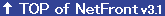
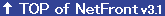
Graphical image is not displayed
It may be because...
The image is too large.
What to do
Large images may not be displayed. Browse it with another browser such as PC's.
It may be because...
They are in format other than NetFront supports.
What to do
NetFront supports images in GIF, JPEG, PNG, MNG, or BMP format. Images in other format cannot be displayed. Browse it with another browser such as PC's.
It may be because...
[Images] in the "NetFront Settings" page is not checked ("OFF").
What to do
If  icons are displayed instead of images, [Images] in the "NetFront" page is turned "OFF". Tap and check it ("ON").
icons are displayed instead of images, [Images] in the "NetFront" page is turned "OFF". Tap and check it ("ON").
It may be because...
[Adjust Image Quality] in the "NetFront Settings" page is checked ("ON").
What to do
Images may not be displayed depending on the setting for adjusting image quality. Change to another value in the setting.
When [Adjust Image Quality] is checked ("ON"), images other than GIF and JPEG format are not displayed. Clear the check mark to turn it "OFF".