Trouble Shooting 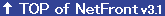
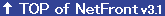
[OK] is not selected when you input the Enter key from the keyboard
It may be because...
Inputting the Enter key on the page or dialog that does not support the operation from the keyboard.
What to do
In the page or dialog that does not support the operation from the keyboard, you cannot input the Enter key. The following pages and dialogs support the operation from the keyboard.
| · | "Enter Address" page |
|---|---|
| · | "Bookmark" page |
| · | "Page Memo" page |
| · | "Saved Files" page |
| · | "History" page |
| · | "History Details" page |
| · | "Edit Bookmark" page |
| · | "Edit Page Memo" page |
| · | "Save as..." page |
| · | "Select Storage Media" page |
| · | "NetFront Settings" page |
| · | "Properties" page |
| · | Confirmation dialog to enter user name and password in BASIC authentication |
| · | Confirmation dialog to open a new window |
| · | Search Page dialog to search for a string in a page |
If you want to select [OK] in other pages or dialogs, tap [OK].