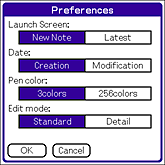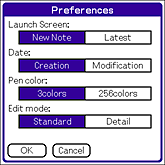| Changing the settings |  |
You can change the settings for the screen view.
| |
Tap Menu  , Options, then Preferences. The Preferences dialog box is displayed.
| • |
Launch Screen: Specifies the first page every time you start this application. Tap New Note to start from the new page. Tap Latest to start from the last edited page.
|
| • |
Date: Specifies the date view. Tap Creation to show the date when the memo is created. Tap Modification to show the date when the memo was last edited.
|
| • |
Pen color: Specifies the number of colors to be used on the page. Tap 3 colors to use only black, blue, and red. Tap 256 colors to use more colors.
|
| • |
Edit mode: Specifies the mode of the Edit form screen. Tap Standard to work on a memo in full screen. Tap Details to enlarge and edit the selected section of a page in detail. For more information, see “Editing in detail”.
|
|