Check the detailed information of the Webpage in the "Properties" page.
Open "Properties" as shown below.
Handy Functions For Easy Browsing 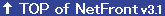
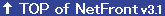
Webpage Information - "Properties"
| 1 | Tap the [Menu] icon |
|---|---|
| 2 | Tap [Options] and then [Properties] to display the "Properties" page. |
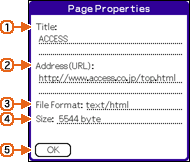
| 1. Title |
|---|
| Webpage title. |
| 2. Address (URL) |
| Webpage address. |
| 3. Type |
| MIME type (the data format) of the page. |
| 4. Size |
| Data size (bytes) of the page. |
| 5. [OK] button |
| Closes "Properties". |