Trouble Shooting 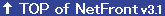
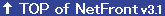
Have a difficulty to input text in the browsing screen
It may be because...
Inputting a long text.
What to do
When you enter characters longer than the text input field you are inputting, overflowed characters roll out and do not appear on the browsing screen. To check inputted characters, start the keyboard placing the cursor in the text input field.
You can start the keyboard by tapping [Keyboard] icon on CLIÉ handheld.
on CLIÉ handheld.
You can start the keyboard by tapping [Keyboard] icon