Browsing Webpages 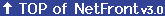
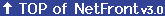
Connecting To/Disconnecting From The Internet
Connecting
Begin with the NetFront operation to start connecting to the Internet.
| 1 | Tap [NetFront 3.0] on the "HOME Screen" of CLIÉ handheld. NetFront starts and then shows the last displayed Webpage. |
|---|---|
| 2 | Tap the [Offline] icon ( |
| 3 | Tap [OK] to connect to the Internet. Once connected, it returns to the browsing screen. While connected, the [Online] icon ( |
Tap the [Auto-Cruise] icon ( ) to automatically download designated pages as "Auto-Cruise" in "Edit Bookmark".
) to automatically download designated pages as "Auto-Cruise" in "Edit Bookmark".
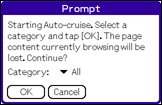
If you cannot connect, check the followings.
| · | Are settings such as network correct? |
|---|---|
| · | Is the status of hardware normal and are all equipments connected properly? |
Disconnecting
Begin with NetFront operation to disconnect the line and terminate the Internet connection.
| 1 | Tap the [Online] icon ( |
|---|---|
| 2 | Tap [OK] to disconnect from the Internet. Once disconnected, it returns to the browsing screen. |
| 3 | The icon changes from [Online] to [Offline] icon ( |