Handy Functions For Easy Browsing 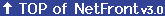
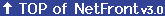
Selecting Storage Media (External Memory)
Tap the [Card] button to select a storage media when you open a Page Memo or save a file.
| 1 | Tap the [Menu] icon |
|---|---|
| 2 | Tap a menu item you need, to display it. |
| 3 | Tap the [Card] button to open the "Select External Memory". |
| 4 | Tap |
| 5 | Select an external memory from the list. |
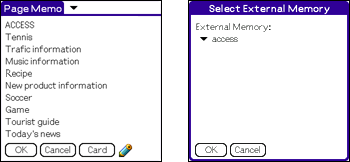
Do not remove a storage media while a dialog indicating "Storing" is displayed. If you remove a storage media while it is displayed, it may cause failure of CLIÉ handheld or the storage media.