Handy Functions For Easy Browsing 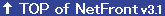
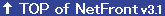
Auto-Cruise
The "Auto-Cruise" function connects to the Internet and automatically downloads the latest content of bookmarks specified as "Auto-Cruise".
How To Specify "Auto-Cruise"
Check the [Auto-Cruise] check box in "Edit Bookmark". If you set a category for a bookmark, you can Auto-cruise its latest content by "Auto-cruise by Category".
The icon ( ) shown next to the title indicates that the bookmark is specified for Auto-cruise.
) shown next to the title indicates that the bookmark is specified for Auto-cruise.
The icon (
Starting "Auto-Cruise"
Tap the [Auto-Cruise] icon ( ) in the browsing screen to start downloading Webpage content that is specified for Auto-cruise in "Edit Bookmark".
) in the browsing screen to start downloading Webpage content that is specified for Auto-cruise in "Edit Bookmark".
By Auto-cruise, only bookmarked pages are downloaded; not linked pages.
By Auto-cruise, only bookmarked pages are downloaded; not linked pages.
Content Downloaded By Auto-Cruise
For a bookmark that has been downloaded, the icon next to its title changes from ) to (
) to ( ). Tap the title to browse the page. Once the content downloaded is deleted, the icon changes to (
). Tap the title to browse the page. Once the content downloaded is deleted, the icon changes to ( ).
).
When the [Auto-Cruise] check box is turned off, the content downloaded by Auto-cruise is deleted.
Deleting Downloaded Content
Bookmarks marked for Auto-cruise are updated each time Auto-cruise is run. If you delete the downloaded content, NetFront shows the [To Auto-Cruise]icon ( ) for the bookmark.
) for the bookmark.
| 1 | Tap the [Menu] icon |
|---|---|
| 2 | Tap [Open] and then [Bookmark] to display the "Bookmark" page. |
| 3 | Tap the title tab of the "Bookmark" page to display the menu bar. |
| 4 | Tap [Edit] and then [Mark All As "To Auto-Cruise"] to display the dialog to confirm deletion. |
| 5 | Tap [OK] to delete. All of the downloaded page content is deleted and the icons in "Bookmark" change from "Auto-Cruised" to "To Auto-Cruise". |